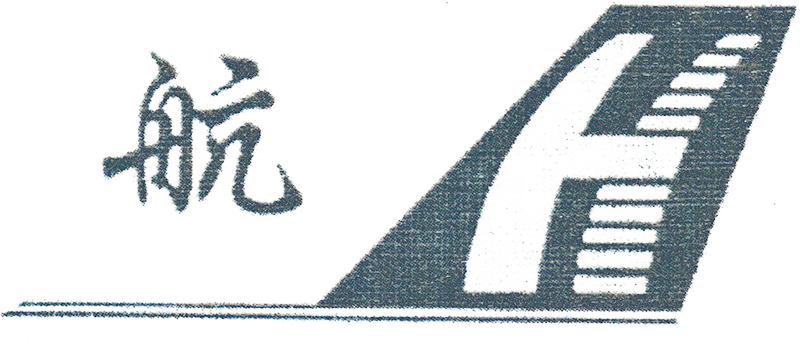為什么選擇我們?
——
本公司堅(jiān)持貫徹質(zhì)量是公司生存發(fā)展之本,以卓越的管理、至上的品質(zhì)為宗旨,為客戶(hù)提供更為優(yōu)質(zhì)的產(chǎn)品和服務(wù)
99%
客戶(hù)好評(píng)
27年
持續(xù)經(jīng)營(yíng)
36項(xiàng)
國(guó)家專(zhuān)利
8000+項(xiàng)
產(chǎn)品
產(chǎn)品系列展示
——
研發(fā)設(shè)備
——
公司現(xiàn)有12000多平方米的現(xiàn)代化廠(chǎng)房,擁有CNC加工中心、化學(xué)氣相沉積爐、高溫石墨化爐等先進(jìn)生產(chǎn)設(shè)備
關(guān)于公司
——
廣東西北航空科技股份有限公司(原名汕頭市西北航空用品有限公司)成立于1997年,是經(jīng)中國(guó)民航總局批準(zhǔn),專(zhuān)業(yè)從事航空器材的研發(fā)、生產(chǎn)及銷(xiāo)售的民營(yíng)企業(yè)。公司主營(yíng)業(yè)務(wù)為飛機(jī)金屬剎車(chē)副、碳剎車(chē)副及飛機(jī)客艙和貨艙零部件、飛機(jī)座椅、高鐵剎車(chē)片。公司現(xiàn)有經(jīng)CAAC批準(zhǔn)的產(chǎn)品7000余項(xiàng),并已在波音公司、南方航空、香港航空、國(guó)泰航空、香港快運(yùn)等公司使用,與客戶(hù)建立了長(zhǎng)期穩(wěn)固的合作關(guān)系。
合作客戶(hù)
——